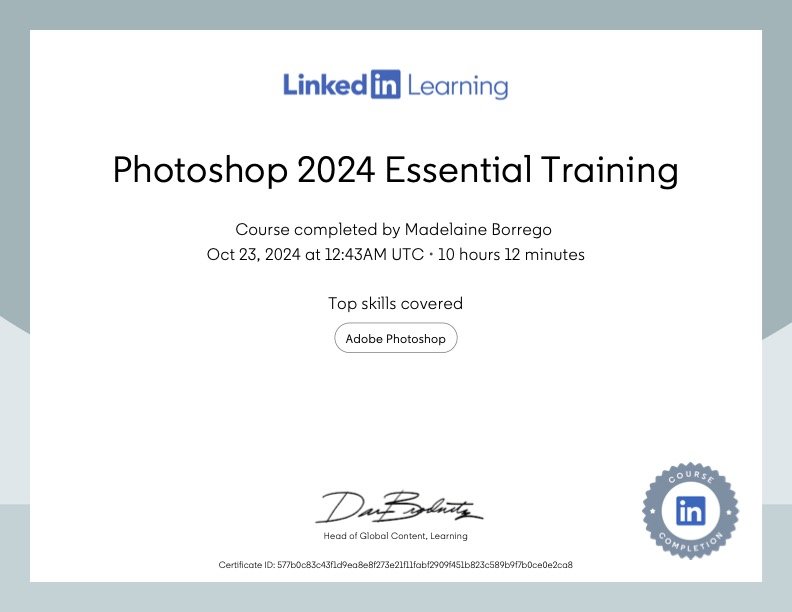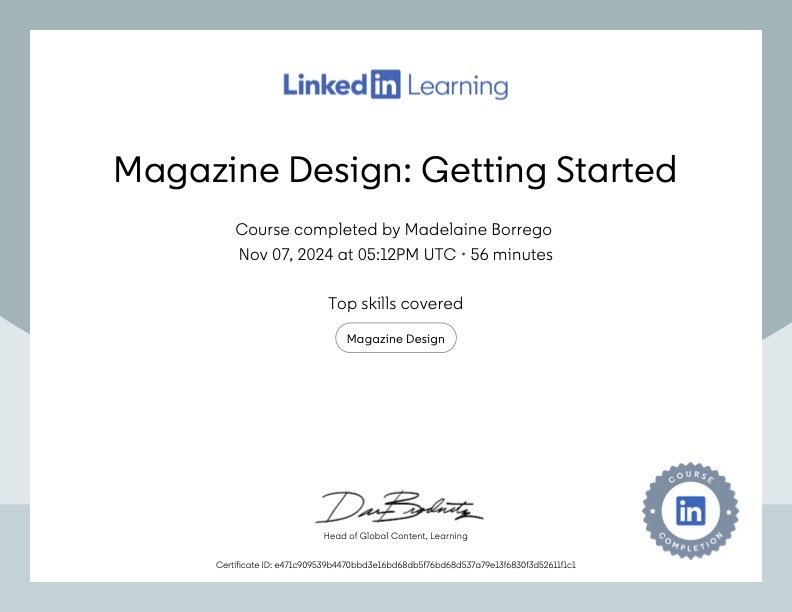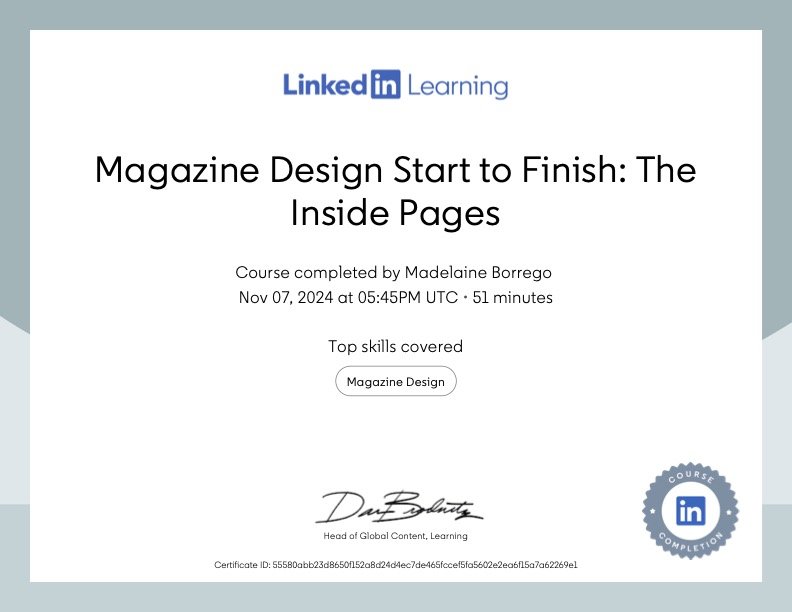certifications
-
INDEsign 2022 essential training
InDesign expert David Blatner covers essential tools and techniques, guiding learners in document setup, text and graphics management, and interactive design, with hands-on practice included.
-
Illustrator 2024 essential training
Adobe expert Tony Harmer teaches Illustrator’s core tools, covering shapes, vector graphics, text, color, and effects, with practical exercises for versatile design workflows.
-
Adobe Color Essential Training
Instructor Bart Van de Wiele shows how to create and apply color themes with Adobe Color, using tools like the color wheel, community inspiration, and Adobe Capture for photo-based themes.
-
Graphic Design Foundations: Color
Mary Jane Begin’s course teaches how to use color effectively for storytelling, brand identity, and design impact, covering topics like color mixing, layering, and mood-setting for various creative fields.
-
Photoshop 2024 essential training
Julieanne Kost’s course streamlines Photoshop essentials, teaching editing, layering, and customization tools to help users create and enhance images effectively.
-
Magazine Design: Getting Started
John explores the essentials of magazine design, covering layout, typography, imagery, and grids to create a cohesive design that aligns with a magazine's voice.
-
Magazine Design Start to Finish: The Cover
John McWade teaches magazine cover design, focusing on type, layout, and visual consistency, with tips on using different fonts and layout options like bleeds and open space.
-
Magazine Design Start to Finish: The Inside Pages
John McWade teaches how to design cohesive magazine interiors, covering mastheads, contents pages, and feature layouts with key design principles for consistency and attractiveness.